PDFSharp is a popular .NET library for creating and editing PDF documents, enabling developers to generate PDFs from HTML content with flexibility and ease. HTML to PDF conversion is essential for creating reports, invoices, and web content archiving. While PDFSharp itself doesn’t include HTML parsing, libraries like HtmlRenderer.PdfSharp extend its capabilities, allowing seamless HTML-to-PDF rendering. This combination simplifies converting dynamic web content into professional, portable PDF documents, making it a powerful tool for modern applications.
Overview of PDFSharp Library
PdfSharp is a widely-used, open-source .NET library designed for creating, modifying, and manipulating PDF documents. It offers robust features like PDF creation from scratch, merging existing PDFs, and adding text, images, and annotations. The library supports encryption, digital signatures, and PDF/A compliance, making it suitable for professional and secure document handling. While PdfSharp doesn’t natively support HTML parsing, it is often combined with libraries like HtmlRenderer.PdfSharp to enable HTML-to-PDF conversion. Its flexibility and extensive capabilities make it a popular choice for developers needing precise control over PDF generation and customization in .NET applications.
Importance of HTML to PDF Conversion
HTML to PDF conversion is crucial for creating portable, standardized documents from web content. It combines the flexibility of HTML with the universality of PDFs, ensuring consistent formatting across devices. This process is essential for generating reports, invoices, and archiving web pages. HTML’s support for multimedia and CSS styling enables visually appealing documents, while PDFs provide security and professional presentation. The ease of learning HTML makes it accessible for developers, while libraries like PdfSharp simplify the conversion process, bridging the gap between dynamic web content and static, shareable PDF files for various business and personal needs.
Challenges in HTML to PDF Conversion
HTML to PDF conversion presents several challenges, including CSS and JavaScript limitations. Complex layouts and dynamic content can render inconsistently, requiring additional processing. Performance bottlenecks arise with large documents or high conversion volumes. Ensuring cross-browser compatibility and maintaining visual fidelity is difficult. Handling custom fonts, embedded multimedia, and advanced styling adds complexity. Additionally, libraries like PdfSharp may lack native support for direct HTML parsing, necessitating third-party tools like HtmlRenderer.PdfSharp. These challenges demand careful handling to achieve accurate and efficient PDF generation from HTML sources.
Key Features of PDFSharp for HTML to PDF
PdfSharp enables PDF creation and manipulation, supports HTML rendering via libraries like HtmlRenderer.PdfSharp, and integrates seamlessly with .NET applications, making it a versatile tool for HTML-to-PDF tasks.
PDF Creation and Manipulation
PdfSharp is a robust .NET library that allows developers to create and manipulate PDF documents with ease. It supports generating PDFs from scratch, adding text, images, and shapes, as well as merging and modifying existing PDF files. The library also provides features for encryption, digital signatures, and document compression. While PdfSharp itself doesn’t natively support HTML parsing, it serves as the foundation for libraries like HtmlRenderer.PdfSharp, which enable HTML-to-PDF conversion. This combination makes it a powerful tool for creating dynamic, professional-grade PDF documents from web content, ideal for reports, invoices, and more.
HTML Rendering Capabilities
HtmlRenderer.PdfSharp extends PdfSharp’s functionality by enabling HTML content to be rendered directly into PDF documents. It supports basic HTML elements, inline CSS styling, and image embedding, making it suitable for converting web content into PDF format. While it may not handle complex layouts or JavaScript, it provides a straightforward solution for simple to moderately complex HTML-to-PDF conversions. This library is particularly useful for developers who need to generate PDFs from static HTML content, such as reports, invoices, or web pages, without requiring advanced browser-based rendering capabilities.
Integration with .NET Applications
PdfSharp and HtmlRenderer.PdfSharp are designed to integrate seamlessly with .NET applications, offering a robust solution for HTML-to-PDF conversion within the .NET ecosystem. Developers can easily incorporate these libraries into their projects by installing the necessary NuGet packages. This integration enables the creation of PDF documents directly from HTML content without requiring external tools or browsers. The libraries support both web and desktop .NET applications, making them versatile for a wide range of use cases, from web-based reporting to desktop document generation. This seamless integration enhances productivity and simplifies the development process for .NET developers.
Community Support and Resources
The PdfSharp and HtmlRenderer.PdfSharp libraries benefit from strong community support and extensive resources. Active forums, such as Stack Overflow, provide platforms for developers to share knowledge and resolve issues. The libraries are backed by detailed documentation, tutorials, and GitHub repositories, offering developers a wealth of information to learn and troubleshoot. Community-driven examples and open-source contributions further enhance their functionality. This robust ecosystem ensures developers can leverage these tools effectively, fostering innovation and collaboration within the .NET development community.
HtmlRenderer.PdfSharp Library
HtmlRenderer.PdfSharp is a .NET library built on top of PDFSharp, enabling HTML-to-PDF conversion. It allows developers to generate PDF documents from HTML content seamlessly in .NET applications.
HtmlRenderer.PdfSharp is a .NET library designed to convert HTML content into PDF documents. Built on top of PDFSharp, it provides a straightforward way to render HTML snippets into PDF format. This library is particularly useful for developers who need to generate PDFs from dynamic web content or static HTML templates. HtmlRenderer.PdfSharp is open-source and widely used for its simplicity and integration with .NET applications. It supports basic HTML elements and CSS styling, making it a reliable choice for creating professional-looking PDF documents from web-based content.
Installation and Setup
To use HtmlRenderer.PdfSharp, you need to install the NuGet package in your .NET project. The package is available through the NuGet Package Manager or by running the command Install-Package HtmlRenderer.PdfSharp in the Package Manager Console. This package automatically includes the required PDFSharp library, ensuring seamless integration. Once installed, you can immediately start converting HTML content to PDF documents. The setup is straightforward, making it easy for developers to integrate HTML-to-PDF functionality into their applications without additional configuration. This library is designed to work efficiently with .NET frameworks, providing a quick and reliable solution for PDF generation.
Basic Usage and Examples
Using HtmlRenderer.PdfSharp is straightforward. Start by creating a PDF document from an HTML string using PdfGenerator.GeneratePdf. This method accepts HTML content and page size parameters. For example:
PdfDocument pdf = PdfGenerator.GeneratePdf(htmlContent, PageSize.A4);Once generated, save the PDF to a file using pdf.Save(filePath). This library simplifies HTML-to-PDF conversion, allowing developers to focus on content creation rather than complex PDF generation logic. The example below demonstrates basic usage:
- Create HTML content as a string.
- Generate PDF using PdfGenerator.GeneratePdf.
- Save the PDF to a specified location.
This approach streamlines the conversion process, making it efficient and easy to implement in .NET applications.
Advantages Over Other Libraries
HtmlRenderer.PdfSharp offers several advantages over other libraries. It is lightweight and integrates seamlessly with PDFSharp, making it ideal for .NET developers. The library provides a simple API for converting HTML to PDF, requiring minimal code. Its open-source nature ensures cost-effectiveness, reducing project expenses. Additionally, HtmlRenderer.PdfSharp leverages PDFSharp’s robust PDF creation capabilities, ensuring high-quality output. While it may lack some advanced features of paid libraries like iTextSharp, its ease of use and integration with the popular PDFSharp library make it a preferred choice for many developers. Its active community support further enhances its reliability and versatility.
Step-by-Step Guide to Using PDFSharp for HTML to PDF
This guide provides a comprehensive walkthrough for converting HTML to PDF using PDFSharp. It covers installation, basic conversion, customization, and best practices for optimal results.
Prerequisites and System Requirements
To use PDFSharp for HTML to PDF conversion, ensure your system meets the following requirements:
- A compatible .NET framework version (e.g., .NET Framework 4.6.1 or .NET Core 3.1 and above).
- Install the PdfSharp NuGet package for PDF creation and manipulation.
- Install the HtmlRenderer.PdfSharp NuGet package to enable HTML-to-PDF functionality.
- Ensure Visual Studio or a compatible IDE is installed for development.
- Basic understanding of C# programming and .NET development environment.

These prerequisites ensure smooth installation and operation of the libraries for HTML-to-PDF conversion tasks.
Installing Necessary NuGet Packages
To begin with HTML to PDF conversion using PDFSharp, install the required NuGet packages. Open your project in Visual Studio and access the NuGet Package Manager. Search for and install the PdfSharp package, which enables PDF creation and manipulation. Next, install the HtmlRenderer.PdfSharp package to add HTML-to-PDF functionality. These packages can also be installed via the .NET CLI using the following commands:
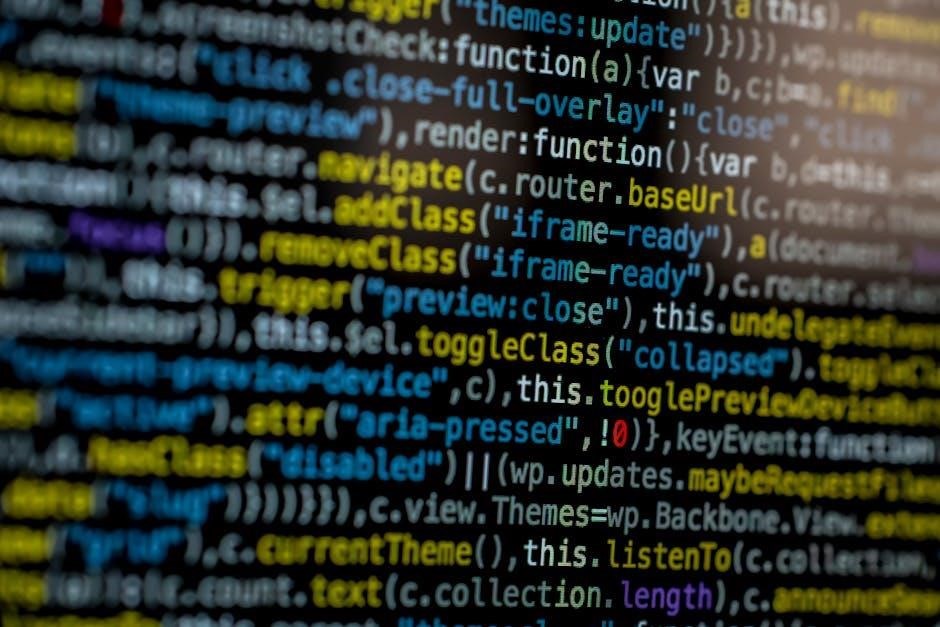
Install-Package PdfSharp
and
Install-Package HtmlRenderer.PdfSharp.
Once installed, you’re ready to integrate HTML-to-PDF capabilities into your .NET application.
Basic HTML to PDF Conversion Example
Here’s a simple example of converting HTML to PDF using PDFSharp and HtmlRenderer.PdfSharp. First, ensure you’ve installed the necessary NuGet packages. Then, use the following code:
using PdfSharp;
using TheArtOfDev.HtmlRenderer.PdfSharp;
public IActionResult GeneratePdf
{
string html = "<div>Hello, World!</div>";
PdfDocument pdf = PdfGenerator.GeneratePdf(html, PageSize.A4);
pdf.Save("path/to/output.pdf");
return File(pdf, "application/pdf", "output.pdf");
}
This code generates a PDF from a basic HTML string and saves it. The PdfGenerator.GeneratePdf method handles the conversion, while PageSize.A4 sets the document size. This example demonstrates the core functionality of HTML-to-PDF conversion using PDFSharp.
Generating PDF from Website URLs
To generate a PDF from a website URL using PDFSharp, you can combine it with WebClient to fetch the HTML content. Here’s how:
using System.Net;
using TheArtOfDev.HtmlRenderer.PdfSharp;
public IActionResult GeneratePdfFromUrl(string url)
{
using (WebClient client = new WebClient)
{
string html = client.DownloadString(url);
PdfDocument pdf = PdfGenerator.GeneratePdf(html, PageSize.A4);
pdf.Save("website.pdf");
return File(pdf, "application/pdf", "website.pdf");
}
}
This approach downloads the website’s HTML and converts it to a PDF. Note that this method works best with static content and may not fully support dynamic JavaScript-heavy sites.
Customizing PDF Output
Customizing PDF output with PDFSharp allows you to tailor the final document to your needs. You can adjust page size, margins, and orientation using PageSize and PageOrientation properties. Headers and footers can be added for consistency across pages. Styling options like fonts, colors, and alignment can be applied using CSS within the HTML content. Additionally, you can embed images and custom fonts to enhance the visual appeal. While PDFSharp supports basic CSS, complex styles may require adjustments. By modifying these settings, you can create professional, customized PDFs that match your branding or specific requirements.
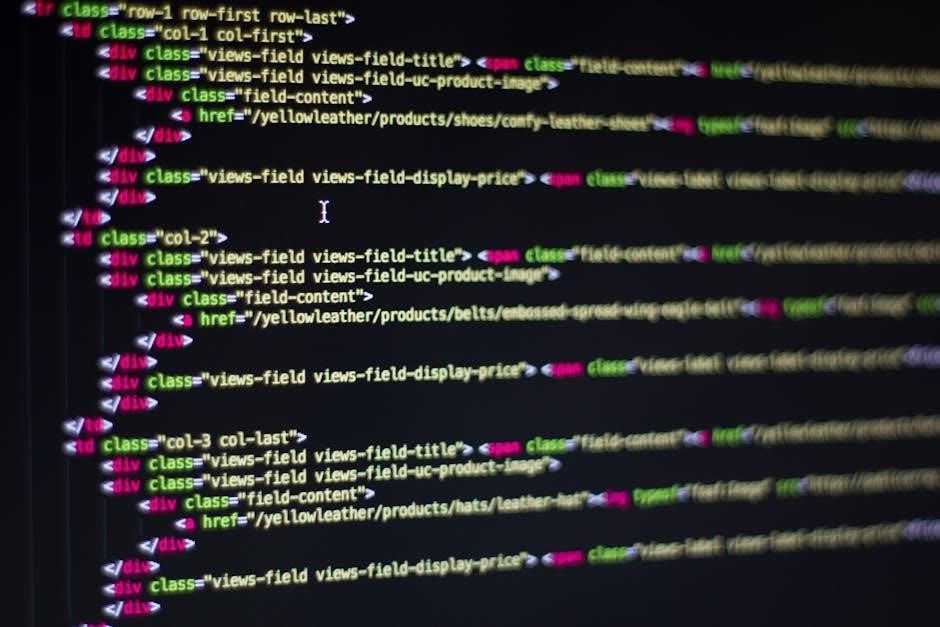
Comparison with Other HTML to PDF Libraries
PdfSharp, combined with HtmlRenderer.PdfSharp, competes with libraries like PuppeteerSharp, iTextSharp, PlayWright, and wkhtmltopdf. Each offers unique features, from JavaScript support to command-line tools, catering to different needs.
PuppeteerSharp
PuppeteerSharp is a .NET port of Puppeteer, offering a high-level API for controlling headless browsers. It excels in generating PDFs from HTML, supporting JavaScript and CSS for dynamic content. Ideal for web scraping, automation, and PDF creation, PuppeteerSharp provides high-fidelity rendering, making it a top choice for enterprise applications. Its ability to handle complex layouts and interactive elements ensures accurate PDF conversion, especially for modern web content. With robust browser control, PuppeteerSharp is versatile for tasks beyond PDF generation, such as automated testing and screenshot capture, making it a powerful tool in .NET development.
HtmlRenderer.PdfSharp
HtmlRenderer.PdfSharp is a C# library that enables the conversion of HTML content into PDF documents using PDFSharp. It provides a straightforward way to render HTML snippets into PDF format, making it ideal for generating reports, invoices, and other documents. The library supports basic HTML and CSS styling, allowing developers to create visually consistent PDFs. While it doesn’t directly fetch content from URLs, it can be combined with tools like WebClient to achieve this. HtmlRenderer.PdfSharp is lightweight, easy to integrate, and suitable for applications requiring simple to moderately complex HTML-to-PDF conversions, offering a reliable solution for .NET developers.
iTextSharp
iTextSharp is a widely-used .NET library for creating and manipulating PDF documents, offering robust tools for converting HTML content into PDFs. It supports HTML to PDF conversion through its HTMLWorker class, which parses HTML and applies styles. While it doesn’t directly fetch content from URLs, developers can combine it with WebClient to achieve this. iTextSharp excels in detailed PDF customization, making it ideal for applications requiring precise control over document structure and styling. Its versatility and extensive features make it a popular choice for complex PDF generation tasks in .NET environments.
PlayWright
PlayWright is a modern automation library enabling browser control for tasks like PDF generation. It supports converting HTML to PDF, either from URLs or custom content. Setup requires installing the PlayWright NuGet package and browser binaries. PlayWright excels in dynamic content rendering, making it ideal for generating reports or receipts. Its ability to load custom HTML directly simplifies creating documents from user data or app states. With high-fidelity output, PlayWright is a powerful tool for .NET developers needing precise control over PDF generation from web content.
wkhtmltopdf

wkhtmltopdf is a command-line tool that converts HTML to PDF using the Qt WebKit engine, ensuring high-fidelity rendering. It supports both URLs and custom HTML content. In C#, developers can use it by invoking the wkhtmltopdf executable via a system process call. For custom HTML, a temporary file is created, which wkhtmltopdf processes to generate the PDF. This tool is ideal for applications requiring precise control over PDF output. Its versatility and reliability make it a popular choice for converting web content into professional PDF documents, especially in scenarios where high-quality rendering is critical.
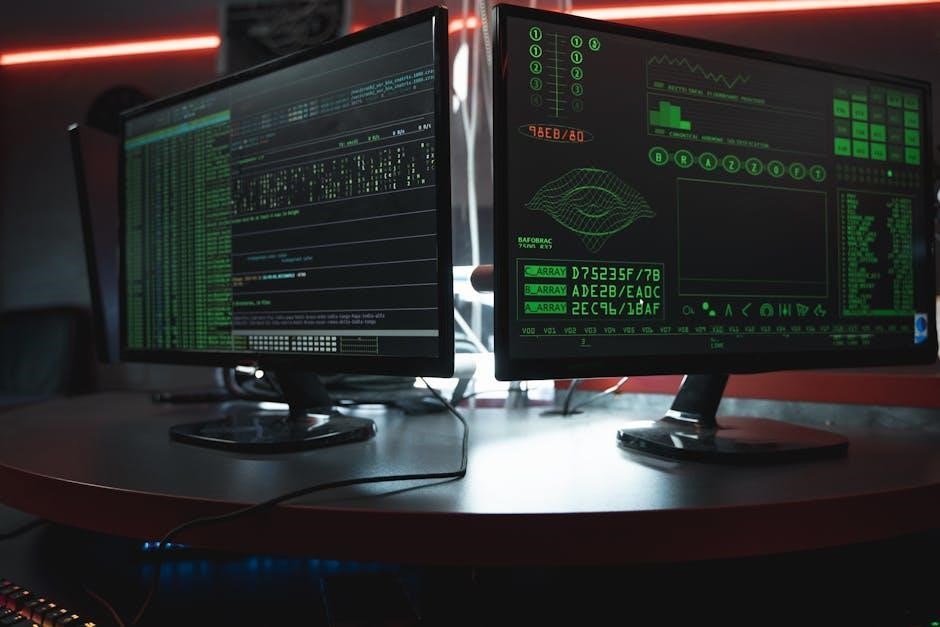
Advanced Topics in HTML to PDF Conversion
Advanced topics include handling CSS and JavaScript, embedding multimedia, managing complex layouts, and custom fonts. These features enhance PDF quality and ensure accurate HTML rendering.
Support for CSS and JavaScript
Support for CSS and JavaScript is crucial for accurate HTML-to-PDF conversion. While HtmlRenderer.PdfSharp handles basic CSS, advanced styles may require additional libraries. JavaScript support varies, with libraries like PuppeteerSharp and Playwright offering better dynamic content rendering. Proper CSS ensures consistent styling, while JavaScript enables interactive elements like forms or animations. For complex layouts, combining CSS with custom fonts enhances visual fidelity. However, some libraries may have limitations, requiring manual adjustments for precise PDF output. Ensuring robust CSS and JavaScript support is key to achieving high-quality, dynamic PDF documents from HTML sources.
Embedding Multimedia Elements
Embedding multimedia elements like images, videos, and audio into PDFs enhances document richness. PDFSharp supports image embedding, with formats like PNG, JPEG, and GIF. Videos and audio, however, may not render directly. For dynamic content, libraries like PuppeteerSharp or Playwright can capture multimedia elements during HTML rendering. Ensure multimedia files are properly referenced in HTML for accurate conversion. While PDFSharp handles images seamlessly, videos and audio may require fallback strategies, like static images or text descriptions, to maintain content integrity in the final PDF output.
Handling Complex Layouts
Handling complex layouts in HTML to PDF conversion can be challenging due to varying CSS and JavaScript support. Libraries like HtmlRenderer.PdfSharp and PuppeteerSharp offer robust rendering capabilities but may struggle with intricate designs. Nested tables, floats, and advanced CSS properties can lead to formatting issues. JavaScript-heavy layouts may not render as expected, requiring additional adjustments. To ensure accuracy, simplify complex layouts by using inline styles and avoiding overly dynamic content. While these tools are powerful, manual tweaking may be necessary for perfect results, especially with sophisticated designs or responsive elements.
Custom Fonts and Styling
Custom fonts and styling are crucial for maintaining visual consistency in HTML to PDF conversion. Libraries like HtmlRenderer.PdfSharp support embedded fonts, ensuring proper rendering. Define styles using CSS within your HTML, and rely on tools like PdfSharp to preserve formatting. For custom fonts, ensure they are embedded or available on the system. Use inline styles or external CSS for consistent results. Advanced styling, such as gradients or shadows, may require additional configuration. By carefully managing fonts and styles, you can achieve professional-looking PDFs that match your web content’s aesthetic.

Best Practices for HTML to PDF Conversion
Keep HTML simple, use CSS effectively, and test thoroughly. Optimize performance by minimizing complex layouts and ensuring compatibility across different PDF generation libraries like PdfSharp.
Keeping HTML Simple and Clean
Keeping HTML simple and clean is crucial for reliable PDF conversion. Avoid complex layouts, nested tables, and excessive inline styles. Use semantic HTML tags like `
`, and `` to structure content clearly. Minimize external dependencies like images or fonts that may cause rendering issues. Ensure proper closing of tags and valid HTML syntax to prevent conversion errors. Simplified HTML reduces formatting inconsistencies and improves compatibility with libraries like PdfSharp. Clean code also enhances readability and maintainability, making it easier to debug and optimize for PDF output. This approach ensures consistent and high-quality PDF generation across different scenarios.
Using CSS Effectively
Using CSS effectively is vital for consistent HTML-to-PDF conversion. Avoid overly complex styles and rely on basic CSS properties like `font-size`, `color`, and `margin. Use embedded or inline styles to ensure compatibility, as external CSS may not render correctly. Avoid CSS features like `flexbox` or `grid` if possible, as some libraries may not support them fully. Test your CSS thoroughly to ensure it translates well to PDF. Simplified styling reduces conversion errors and ensures your content looks professional in the final PDF output. Proper CSS usage enhances readability and maintains visual consistency across devices and formats.

Testing and Debugging
Thorough testing and debugging are crucial for ensuring accurate HTML-to-PDF conversion. Use libraries like HtmlRenderer.PdfSharp or PuppeteerSharp to render HTML content and verify the output. Common issues include layout inconsistencies, CSS rendering problems, and font mismatches. Inspect the generated PDF alongside the original HTML to identify discrepancies. Use browser developer tools to debug HTML and CSS before conversion. Log debug information to track errors during the conversion process. Test edge cases, such as complex layouts or dynamic content, to ensure robustness. Regularly compare the input HTML with the final PDF output to maintain consistency and accuracy.
Optimizing Performance
Optimizing performance in HTML-to-PDF conversion is crucial for handling large documents and high-volume applications. Simplify HTML and CSS to reduce rendering time. Minimize external resources like images and fonts to improve processing speed. Use caching for frequently used resources to avoid redundant processing. Leverage multi-threading or asynchronous processing to handle multiple conversions efficiently. Ensure proper memory management to prevent bottlenecks, especially with complex layouts. Regularly test and profile your code to identify performance bottlenecks. By optimizing these factors, you can achieve faster conversion times while maintaining high-quality PDF output, ensuring scalability and efficiency in your applications.

Troubleshooting Common Issues
Troubleshooting HTML-to-PDF issues involves identifying layout discrepancies, analyzing error logs, and addressing CSS limitations. Ensure proper error handling and validate HTML structure to resolve conversion problems effectively.
Layout and Formatting Problems
Layout and formatting issues are common when converting HTML to PDF using PDFSharp. These problems often arise from CSS inconsistencies, incorrect page dimensions, or improper handling of floating elements. For instance, elements like tables or images may not render as expected, causing misalignment. To address this, ensure that your HTML is clean and well-structured. Use specific CSS classes and avoid inline styles that might conflict with PDFSharp’s rendering engine. Additionally, verify that page margins and padding are correctly set to prevent content from being cut off. Regularly testing and iterating on your HTML templates can help mitigate these issues effectively.
CSS and Styling Limitations
Performance Bottlenecks
PDFSharp and HtmlRenderer.PdfSharp may face performance issues when converting complex or large HTML content. Rendering intricate layouts, numerous images, or extensive CSS styles can slow down the conversion process. Additionally, generating PDFs from dynamic web content or multiple URLs simultaneously can strain system resources. To mitigate this, optimize HTML structure, reduce unnecessary styles, and consider using asynchronous processing. For high-performance needs, alternatives like PuppeteerSharp or Playwright may offer better results due to their browser-based rendering capabilities, which handle complex content more efficiently than static HTML rendering libraries. Regularly testing and refining your approach ensures optimal performance.
Handling Errors and Exceptions
When using PDFSharp and HtmlRenderer.PdfSharp, common exceptions include invalid HTML structures, missing external resources, or rendering issues with complex layouts. To handle these, implement try-catch blocks to catch specific exceptions like HtmlRenderException or IOException. Log errors for debugging and provide fallback mechanisms, such as generating a default PDF or displaying an error message. Validate HTML content before conversion and ensure all dependencies, like images or CSS files, are accessible. Regularly test edge cases to identify and resolve potential issues early, ensuring robust and reliable PDF generation in your .NET applications.
Conclusion and Future Trends
PDFSharp and HtmlRenderer.PdfSharp simplify HTML-to-PDF conversion, offering flexibility and ease of use. Future trends include enhanced CSS and JavaScript support, better performance, and integration with emerging technologies like .NET Core, ensuring high-quality, dynamic PDF generation for modern applications.
Summary of Key Points
PDFSharp, combined with HtmlRenderer.PdfSharp, enables efficient HTML-to-PDF conversion in .NET applications. These libraries allow developers to generate professional PDF documents from HTML content, supporting basic styling and layout. Ideal for reports, invoices, and web content archiving, they provide a cost-effective solution. While they excel at straightforward conversions, complex layouts or dynamic content may require additional tools like PuppeteerSharp. Their integration with .NET ensures seamless functionality, making them a reliable choice for developers seeking to transform web content into portable, high-quality PDFs with minimal effort.
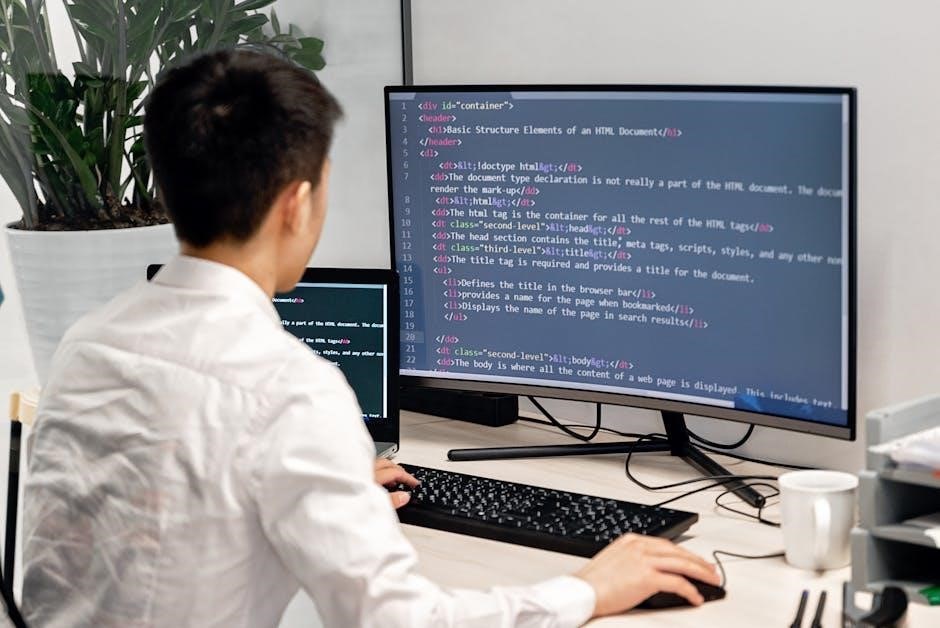
Future of HTML to PDF Conversion
The future of HTML to PDF conversion lies in advanced libraries and tools that support dynamic content, JavaScript, and complex layouts. Libraries like PuppeteerSharp and Playwright are gaining traction for their ability to handle modern web content. Cloud-based solutions, such as APITemplate.io, are emerging, offering scalable and maintenance-free alternatives. As demand for high-fidelity PDFs grows, tools will focus on improving rendering accuracy and cross-platform consistency. The integration of AI for automated layout adjustments and enhanced styling will further shape the landscape, making HTML to PDF conversion more efficient and accessible for developers and users alike.
Final Thoughts and Recommendations
PDFSharp, combined with libraries like HtmlRenderer.PdfSharp, offers a robust solution for HTML to PDF conversion in .NET applications. For simple conversions, HtmlRenderer.PdfSharp is highly recommended due to its ease of use and integration with PDFSharp. However, for more complex scenarios involving JavaScript or dynamic content, tools like PuppeteerSharp or Playwright are preferable. Always evaluate your project requirements to choose the most suitable library. Ensure proper testing for layout accuracy and performance, especially with large documents. By leveraging these tools effectively, developers can streamline HTML to PDF conversion, enhancing productivity and delivering high-quality PDF outputs.
